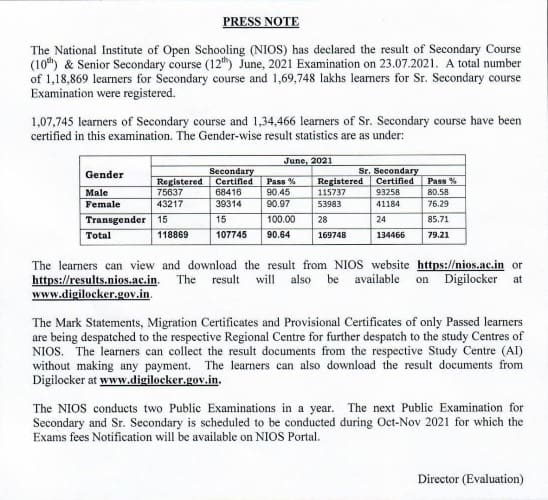
NIOS results 2021 have been declared for students of class 12 and 10, and the marksheets can be downloaded from DigiLocker.
NIOS results 2021 have been declared for students of class 12 and 10 on 23 July 2021. The National Institute of Open Schooling (NIOS) has declared the result of the Secondary Course (10th) and Senior Secondary course (12th) for June 2021 Examination. The learners can view and download the result from NIOS website: https://results.nios.ac.in.
A total number of 118869 learners for the secondary course and 169748 lakhs learners for senior secondary course examinations were registered. 107745 learners of secondary course and 134466 learners of senior secondary course have been certified in this examination. The latest NIOS circular can be accessed here:
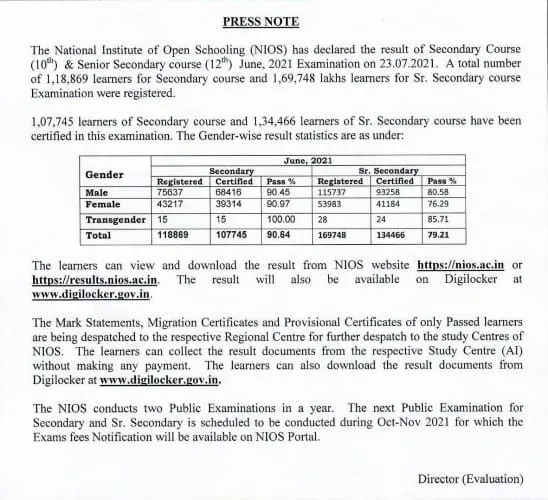
How to Access NIOS Results 2021 and Certificates on DigiLocker
Students and parents will first have to download the DigiLocker app from Google Play or App Store. DigiLocker will create accounts of students using the mobile numbers shared by NIOS. The following is the expected protocol that may be followed by DigiLocker:
- Students will then receive an SMS on their mobile number registered with NIOS.
- Students should use the registered mobile number to login to their accounts.
- The OTP number received against the registered mobile number must be entered.
- Students will then need to enter the last 6 digits of their roll number as the security PIN and then login.
- After successful login, students will need to go to ‘Issued Document’ section of DigiLocker where all class 10 or 12 certificates will be available.
How to Access NIOS Results 2021 without Registered Mobile Number
Students who have not provided the correct mobile numbers will need to sign up on DigiLocker and link their Aadhaar numbers. “If they are not able to perform Aadhaar-OTP verification, Aadhaar can also be linked by entering demographic details (Aadhaar Number, Name, DoB and Gender as per Aadhaar). So even if Aadhaar is not linked to a correct mobile number, it still can be linked to DigiLocker account,” says DigiLocker.
- After successful login, students should click on the ‘Browse’ and select the ‘National Institute of Open Schooling’ in the Education category.
- The required documents such as marksheet, passing certificate or migration certificate will then need to be selected.
- Details such as year and roll number must be entered to get Class 10 or 12 Certificates in the individual’s DigiLocker Account.
Suppose the above methods do not work, students can also write to support@digitallocker.gov.in for help.